Cost to Migrating Windows 10 to Windows 11: A Comprehensive Guide
Introduction
Windows 11, the newest operating system by Microsoft, has been making headlines since its release. With new features, enhancements, and better security, users are eager to upgrade to Windows 11. However, upgrading an operating system is not always an easy decision, and many users are wondering about the cost associated with upgrading from Windows 10 to Windows 11. In this article, we will explore the cost to migrate from Windows 10 to Windows 11, including the hardware requirements, software, and other factors that might impact the cost.
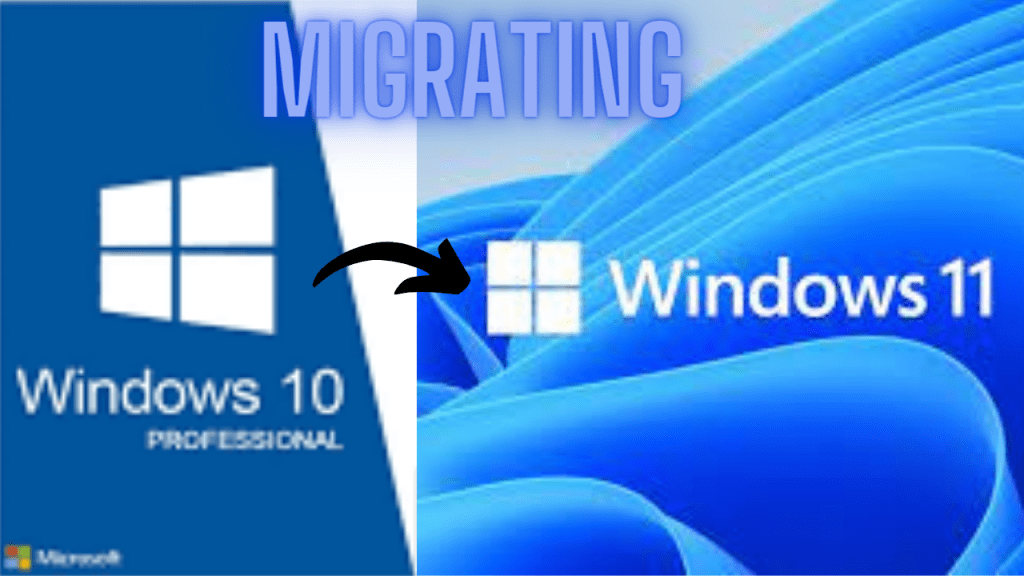
Hardware Requirements
Before upgrading to Windows 11, users must ensure that their device meets the hardware requirements. Microsoft has released a set of minimum hardware requirements that devices must meet to upgrade to Windows 11. The hardware requirements include:
- A compatible 64-bit processor
- 4 GB of RAM or more
- 64 GB of storage or more
- A DirectX 12 compatible graphics card or integrated GPU with a WDDM 2.0 driver
- A display with a resolution of 720p or higher and a diagonal screen size of 9 inches or larger
If your device does not meet the hardware requirements, you might need to upgrade your device, which could increase the cost of migrating from Windows 10 to Windows 11.
Software Costs
The cost of upgrading to Windows 11 will depend on the type of license you have for Windows 10. If you have a valid Windows 10 license, you might be eligible for a free upgrade to Windows 11. However, if you do not have a valid license, you might need to purchase a new license, which can cost between $139 to $199, depending on the version of Windows 11 you want to purchase.
It is also worth noting that if you have an enterprise license, the cost of upgrading to Windows 11 might be different, and you should check with your IT department or software vendor for more information.
Additional Costs
Apart from the hardware and software costs, there might be other costs associated with migrating from Windows 10 to Windows 11. For example, if you have software applications that are not compatible with Windows 11, you might need to purchase new software or upgrade your existing software, which can add to the overall cost.
You might also need to consider the cost of backing up your data before upgrading to Windows 11. Although Microsoft provides a backup feature, it is always a good idea to have an additional backup to avoid losing important data during the migration process.
Upgrading to Windows 11: Steps and Costs
The process of upgrading to Windows 11 can be straightforward, and it starts with checking your device’s compatibility with Windows 11. Once you have confirmed that your device meets the hardware requirements, you can follow these steps to upgrade to Windows 11:
- Check for Windows 11 updates in Windows Update
- Download and install any available updates
- Check for compatibility with the PC Health Check app
- Download the Windows 11 Installation Assistant
- Follow the prompts to upgrade to Windows 11
The cost of upgrading to Windows 11 will depend on the hardware and software costs, as well as any additional costs associated with upgrading your device or software applications.
Conclusion
Migrating from Windows 10 to Windows 11 can be an exciting and beneficial process. However, it is essential to consider the cost associated with upgrading to Windows 11, including the hardware requirements, software costs, and any additional costs that might arise. By understanding the costs and taking the necessary steps, users can ensure a smooth migration to Windows 11.
FAQ
What is Windows 11?
Windows 11 is the latest version of the Windows operating system, released in 2021.
How do I check if my device is compatible with Windows 11?
You can use the PC Health Check app provided by Microsoft to check your device’s compatibility with Windows 11.
How much does Windows 11 cost?
The cost of Windows 11 varies depending on how you obtain it. If you already have a licensed version of Windows 10, you may be eligible for a free upgrade to Windows 11. If not, you can purchase a standalone copy of Windows 11 through Microsoft’s website or from a licensed retailer. The cost of Windows 11 ranges from $139.99 to $199.99 depending on the edition you choose.
Are there other costs to consider when upgrading to Windows 11?
Yes, there are other costs to consider when upgrading to Windows 11. For example, you may need to upgrade certain hardware components, such as the processor or RAM, to make your device compatible with Windows 11. Additionally, not all applications may be compatible with Windows 11, so you may need to upgrade or replace certain applications. Finally, it’s important to back up all your data before upgrading to prevent data loss in case of any issues during the upgrade process.
Should I upgrade to Windows 11?
Whether or not you should upgrade to Windows 11 depends on your specific needs and preferences. Windows 11 offers many benefits, such as improved performance, enhanced security, and a more user-friendly interface. However, it’s important to weigh the costs and benefits before deciding whether to upgrade. Additionally, if your device is not compatible with Windows 11 or if you have specific software or hardware requirements, you may need to stick with Windows 10 for the time being.

